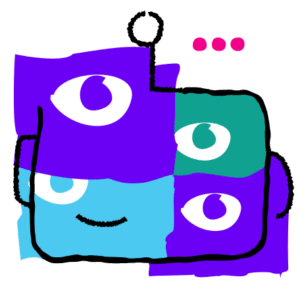Connect Your Marketing Data to Google Sheets
BetterMetrics can help you get data from all your desired marketing sources and sort it all out in Google Sheets. You don’t have to put in many hours and man-time collecting and arranging data every time you want to create a marketing report – a few clicks and BetterMetrics will do!
No credit card is required


Bid Farewell to Copy/Paste
Generally, when you create marketing reports, there is a LOT of copy-pasting involved. This can become quite a trouble for you because it requires a lot of effort from you and your marketing team. Not only does it require you to have enough knowledge of the platforms you’re working with, but it also requires a lot of time, which most marketing teams don’t have. That’s because they’d rather spend that time working on the actual campaigns in the accounts. So how can we help you collect all that data without engaging in monotonous copy/paste tasks? With BetterMetrics, you can bid farewell to hours’ worth of copy-pasting every week. Just sign up for BetterMetrics, connect your ad accounts, and voila! You’re good to go.
Extract Data From Anywhere
No matter what your marketing source is, you can easily extract data using BetterMetrics. The best part is that we prioritize data transparency over anything, so you get access to all the metrics and dimensions each network offers. Some of our connectors include Facebook Ads, LinkedIn Ads, Google Ads, and Bing Ads.
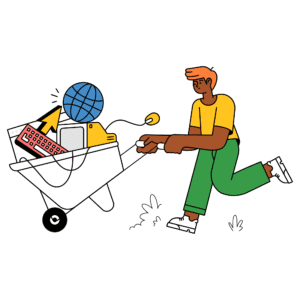

Automate All Your Reports
Using BetterMetrics, you can quickly build any sort of marketing or analytical report that you want. You can incorporate your data into a cross-channel report, an insightful overview of your campaign performance, a savvy ad spend budget tracker or a functional dashboard.
Try Bettermetrics for free
Get full access to Bettermetrics for Google Sheets with a 7-day free trial. No credit card required.